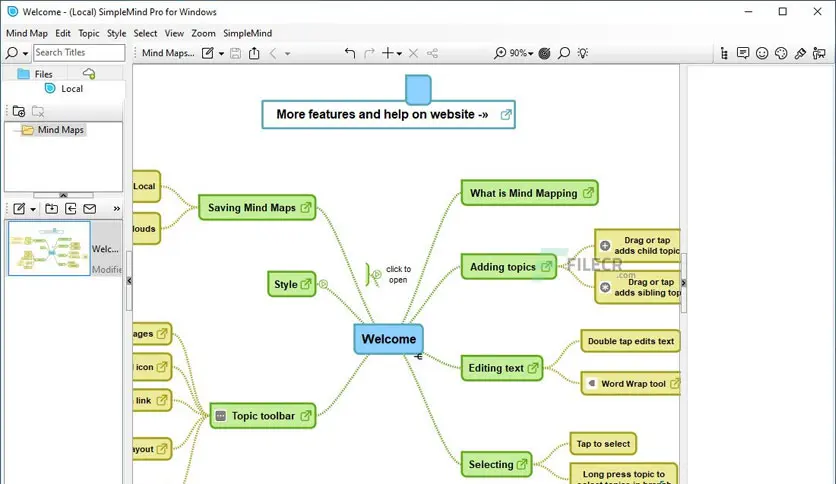
Overview of SimpleMind Desktop Pro
SimpleMind Desktop Pro is a great Mind Mapper focusing on simplicity and ease of use. It allows Viewing and Editing Mind Maps created with SimpleMind for iOS (iPhone/iPad) and SimpleMind for Android. SimpleMind automatically stores Mind Maps as files in a particular Mind Map Store directory.
It organizes Mind Maps in folders, searches in mind maps on titles or topics, creates new mind maps from selected topics and branches, applies built-in visual styles for maximum presentation impact, and copies the map as a bitmap image to the clipboard.
A mind map is a tool for the brain that captures the thinking inside your head. Mind mapping helps you think, collect knowledge, remember and create ideas. Most likely, it will make you a better thinker.
Reading mind maps is interesting because it allows us to see other people’s thoughts. By reading the mind maps of others, we better understand how mind maps are made. Let’s take a closer look.
Features of SimpleMind Desktop Pro
- Auto Layout added: Horizontal, Vertical, List, Top Down.
- Use drag-drop to rearrange Topic order in auto layout modes.
- Default Layout Mode for new Mind Maps in Global Style Options.
- Manual Align tools removed (conflicting with the auto layout)
- Keyboard navigation with arrow keys improved.
- Select All Topics, Relations, Images, etc., added to the main menu.
- Rotate and Flip in Add Image dialog
Technical Details and System Requirements
- Supported OS: Windows 11, Windows 10, Windows 8.1, Windows 7
- RAM (Memory): 2 GB RAM (4 GB recommended)
- Free Hard Disk Space: 200 MB or more
