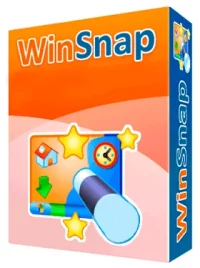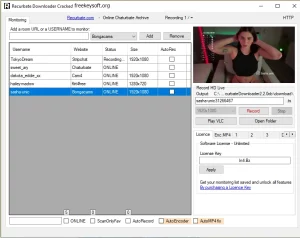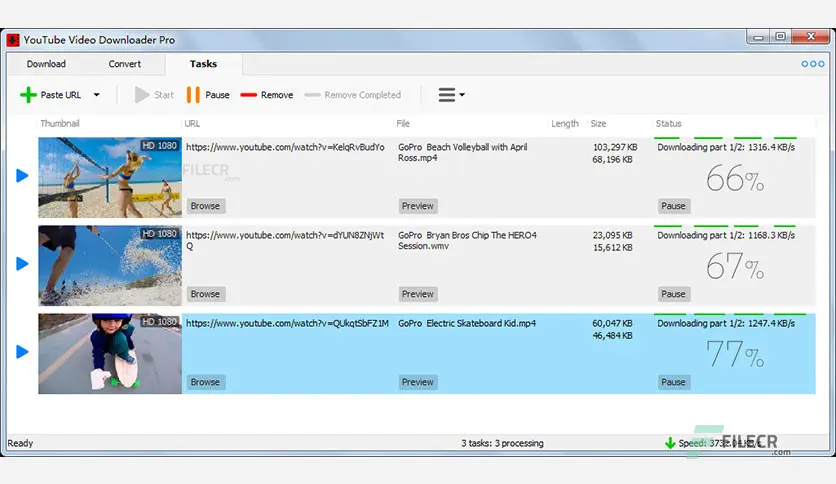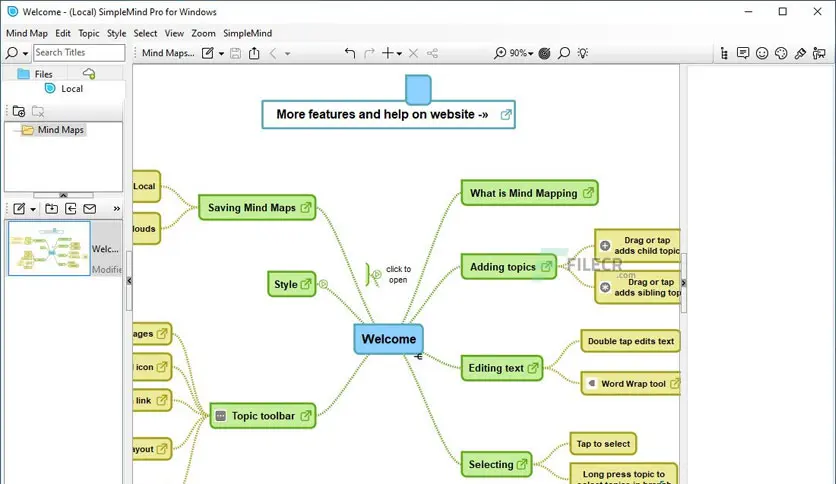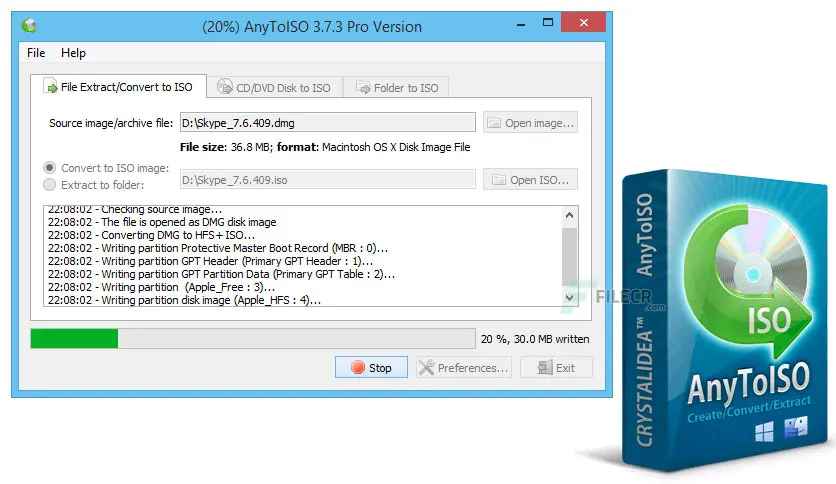Light Image Resizer 6.1.8
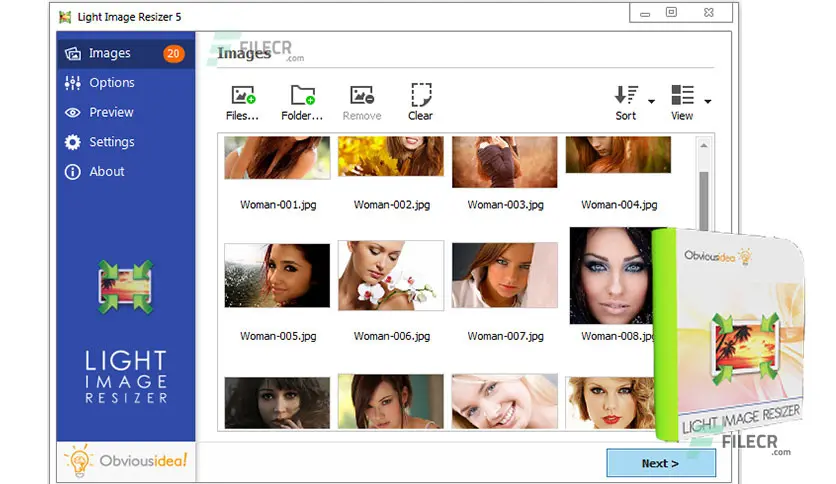
Overview of Light Image Resizer
It is the perfect tool for those who store digital pictures and images on their PC and want to resize, compress, convert, create copies, import, or organize photos. Light Image Resizer is integrated into the Windows Explorer shell; right-click on your pictures and start working on your pictures!
Add your watermark to protect your work or add a copyright to photos with Html-like text formatting and transparency support. Customize pictures by converting them to sepia or adding a border. Use the live preview to see what the final result will look like before actually processing the image.
Using this free resize image software, you can create e-mail-friendly versions of your images, load them faster, move them quickly from folder to folder, change their format, edit large numbers of image files/batch image resize, and thus save space on your hard drive.
Features of Light Image Resizer
- Resize and resize and resize pictures – compress, convert, and easily create copies of your pictures.
- A fast batch photo resizer
- High-quality results using ultra-fast multi-core, photo resize technology
- High-quality image resizing filters – Lanczos and Bicubic for best compression quality and Linear for speed
- Create e-mail-friendly images or use them for internet publishing
- Sort, rename, or add a watermark to protect your pictures from being stolen
- Use the profiles library – iPhone, iPad mini, forum, HQ
- New – create custom PDF pages!
- Easy to convert JPEG to PDF
Technical Details and System Requirements
- Supported OS: Windows 11, Windows 10, Windows 8.1, Windows 7
- RAM (Memory): 2 GB RAM (4 GB recommended)
- Free Hard Disk Space: 200 MB or more